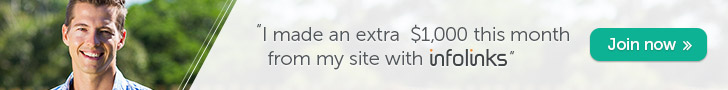Descriptions
 Download Canon driver DR-5010C, software, program utility for Microsoft Windows 7/8/8.1/Vista/XP and Macintosh Operating Systems. Canon DR-5010C 3-line equipped with Contact Image Sensor (CMOS) Scanning Element with Operating Modes Simplex, Duplex, Color, Grayscale, Black and White, Advanced Text Enhancement (three types), Error Diffusion
Download Canon driver DR-5010C, software, program utility for Microsoft Windows 7/8/8.1/Vista/XP and Macintosh Operating Systems. Canon DR-5010C 3-line equipped with Contact Image Sensor (CMOS) Scanning Element with Operating Modes Simplex, Duplex, Color, Grayscale, Black and White, Advanced Text Enhancement (three types), Error Diffusion
Official Website: http://www.canon.com
Download
Full Canon DR5010c driver download and software support
Please choose your OS or all-in-one below in order to access the latest downloads including software, drivers or firmware. You can also view instruction how to download and operating system regarding your Canon DR-5010C product by clicking How To tab.
important! click a download button to get files!
Operating(s) System(s) : Ubuntu 7.10, 8.04, 8.10 & 9.04, Debian 4.10 & 5.0, Fedora 8, 9, 10 & 11, and OpenSUSE 10.3, 11.0 & 11.1
Download Driver DR-2010/2510 Driver for Linux V1.0 (1.5 MB) –
Operating(s) System(s) : Mac OS X 10.3.9-10.8.
There is no driver for the MAC OS Version. The driver may be included in your OS or you may not need a driver.
Operating(s) System(s) : Windows 8.1 (32-bit), Windows 8.1 (64-bit), Windows 8 (32-bit), Windows 8 (64-bit), Windows 7 (32-bit), Windows 7 (64-bit), Windows Vista (32-bit), Windows Vista (64-bit), Windows XP (32-bit)
Download DR-5010C ISIS/TWAIN Driver Version 1.11 SP2 (20.1 MB) –
Download Barcode Module Upgrade Patch Version 4.3 (10.4 MB) –
How To
Download / Installation Procedures
Note* Precaution When Using a USB Connection
Disconnect the USB cable that connects the device and computer before installing the driver.
Connect the USB cable after installing the driver.
- Click the download button
 in the top right of the download page , select [Save], specify “Save As”, then click [Save] to download the file.
in the top right of the download page , select [Save], specify “Save As”, then click [Save] to download the file. - Note: If you select [Run] (or [Open]) instead of [Save], the file will be automatically installed after it is saved.
- The folder that contains your download will now be open
- The downloaded file is saved in the specified place in the self-extracting form (.exe format).
- Double-click the EXE file to decompress it, then installation will start automatically.